Engine EE 1.3+ Actions overview
Actions in Contember provide developers with a powerful way to keep track of entity changes and trigger webhooks in response. With the use of Actions, developers can automate workflows, interface with external systems, and optimize their application's overall performance.
To configure an Action, you need to employ the decorator syntax provided by Contember. Below is an example of an Action definition to demonstrate its structure:
import { c } from "@contember/schema-definition"
@c.Watch({
name: 'book_watch',
watch: `
title
tags {
name
}
`,
webhook: 'https://example.com/book/updated',
})
export class Book {
title = c.stringColumn();
tags = c.manyHasMany(Tag);
category = c.manyHasOne(Category);
}
In this example, we've defined an Action for the Book entity in Contember. The Action is set up to monitor the creation, deletion, and changes in the title field of the Book entity, along with modifications in the tags relation. It detects when tags are added or removed from a book, or when a tag's name changes. If any of these monitored fields or relations are altered, Contember triggers the assigned webhook. This enables the automation of workflows, integration with external systems, or execution of custom actions.
Subsequent sections of this documentation will provide a more detailed understanding of Actions, including how to configure them, customize payloads, utilize best practices, and more. Let's tap into the full capabilities of Actions in Contember and streamline your development process.
Contember tracks modifications made to data through the Contember Engine. It's important to be aware that if a user modifies data directly in the database bypassing Contember, such changes will not trigger the associated events. Events are only fired when modifications are performed using the Contember API or other supported mechanisms within the Contember ecosystem.
Engine 1.3 Feature
Please be aware that Actions are part of Contember 1.3, which is currently in the RC stage.
Enterprise / Cloud Exclusive Feature
This feature is not included in the Contember open-source edition but is part of the Contember Enterprise Edition (EE). Actions can also be enabled on Contember Cloud.
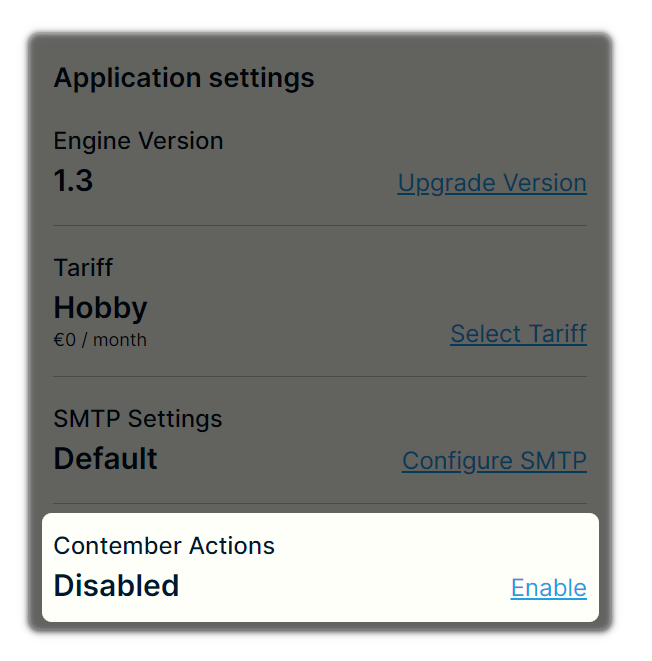
Local Development
To use Actions in your local Contember projects, the contember/engine-ee Docker image is required. The Contember Enterprise Edition is freely available for development and testing purposes. To trigger webhooks and Actions, ensure that the Actions worker is enabled. The CONTEMBER_APPLICATION_WORKER environment variable can be set to 'all' in your Docker Compose configuration for the Contember Engine service.
Docker Compose configuration update:
services:
contember-engine:
image: contember/engine-ee:1.3.0-rc
environment:
CONTEMBER_APPLICATION_WORKER: 'all'
# other environment variables
In this updated configuration, the image field has been changed to contember/engine-ee:1.3.0-rc, enabling the use of the Contember Enterprise Edition (EE) with Actions support. The CONTEMBER_APPLICATION_WORKER environment variable has also been introduced and set to 'all'.
You can also manually trigger webhooks using the Actions management API.
If you're upgrading from previous versions of Contember, you'll need to change the version in several places. One is the engine as seen above, another is the image for Contember CLI (contember-cli) and the last are packages for @contember/schema and @contember/schema-definition.